This page is designed for review and manage commits for changes which was made to your website development branch.
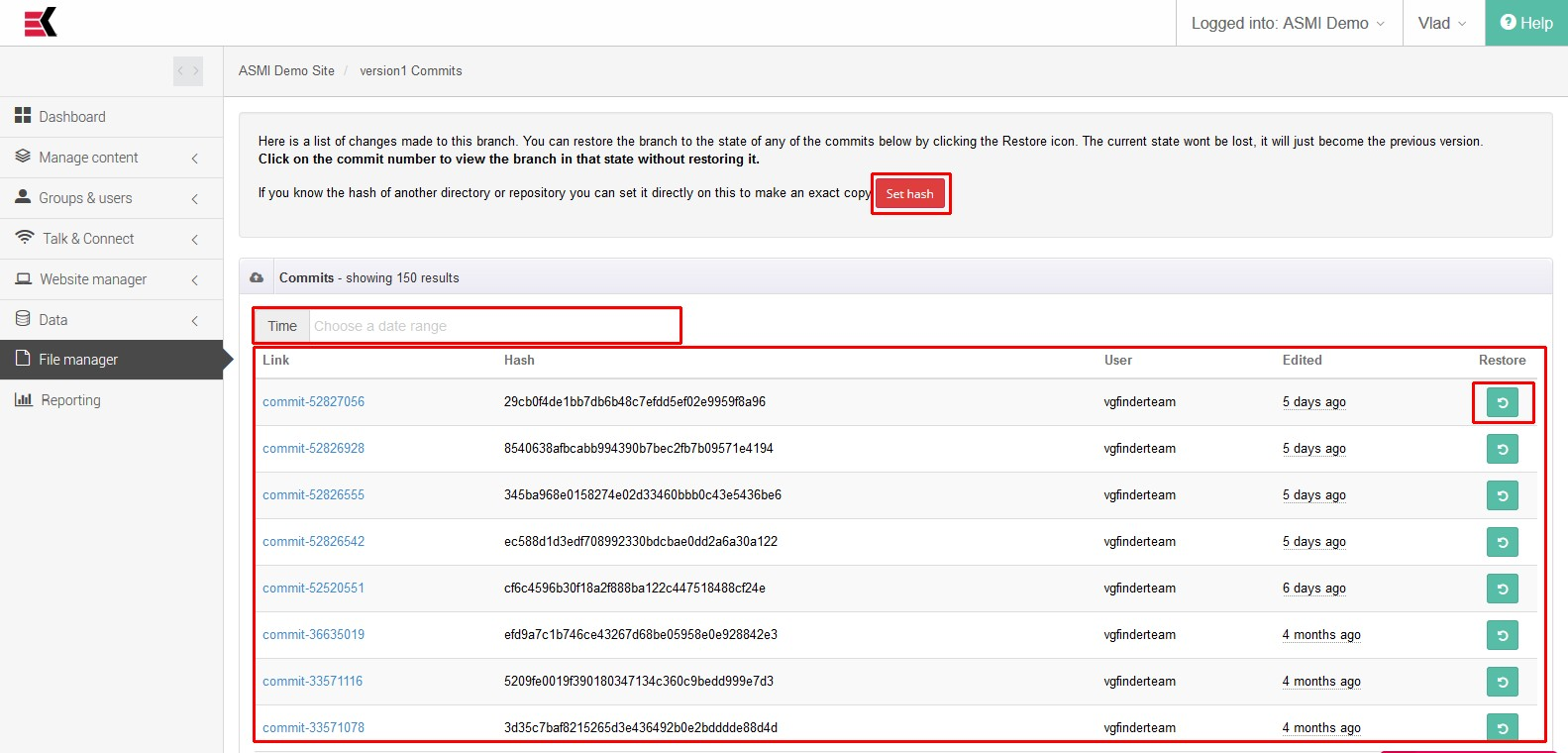
Interface of this page consists of list commits. You can restore the branch to the state of any of the commits below by clicking the Restore icon. The current state wont be lost, it will just become the previous version.
For making it easier to find there is a time/date filter for specify date and time or range when commits were created.
Click on the commit number to view the branch in that state without restoring it.
If you know the hash of another directory or repository you can set it directly by pressing “Set hash” button. There you will need to specify hash value.

Ask a question, or offer an answer